
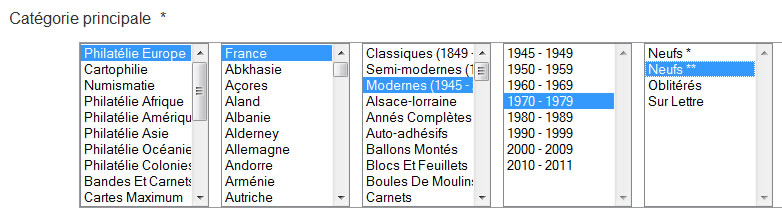 The main category
is selected by clicking on the desired categories and subcategories. The main category is displayed under the selection zone :
The main category
is selected by clicking on the desired categories and subcategories. The main category is displayed under the selection zone :
![]()
 Secondary category
is selected by clicking on the desired categories and subcategories. The selected secondary category
is displayed under the selection zone :
Secondary category
is selected by clicking on the desired categories and subcategories. The selected secondary category
is displayed under the selection zone :

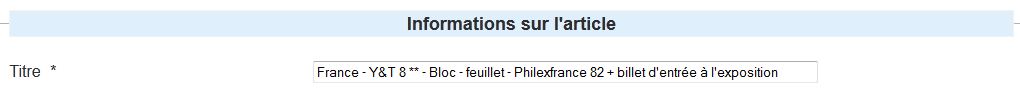
Accrophil was designed to make the sale of your items
the easiest and the fastest possible.
The outstanding feature of Accrophil compared to other auction sites is that the buyer has a cart. This allows flexibility in the purchasing process.
This shopping cart is available in the top right of the screen if it contains at least one article.
Cart operating principle is as follow:
Important notices :
You will find below the sequential operations of the purchasing process.
1. feed your cart by selecting an item (click on add to cart in the item material) - reminder : the winning auctions are automatically added to the cart
2. validate your cart as soon as possible at the end of your purchase (8 days maximum) :
3. the seller received your payment request and will send you the invoice according to the information you gave.
Accrophil was designed to facilitate your purchases and sales.
All operations of a transaction between a seller and a buyer is called buy-sale process.
These operations are necessary and mandatory so that both parties are informed of the status of the transaction.
You will find below all the operations to be performed as part of the transaction process.
Important notes :
- a transaction can not be archived unless critical operations have been completed. A message will appear in green down list of a transaction and show archivable transaction
- this process starts when the buyer validates his cart. It ends when the buyer enter his evaluation.
You will find below the sequential operations of purchase and sale process.
You can be part of the group of friends of Accrophil.
This approach is not mandatory, you can register on the site for free without participating in this action.
Before making your decision, thank you to read the next few lines.
Be part of Friends does not grant any specific advantage, apart from access to a private forum and automatic certification. On Accrophil, each member is treated in the same way and with the same attention.
Be a friend on Accrophil is primarily a state of mind : it is a commitment by a small financial contribution to support the site, help others in the use of the site, give an informed opinion on the evolution of the site, to actively promote the site, to show courtesy and restraint in his writings on the forum, etc...
This is by no means any form of obtaining privileges, much less bigotry. It is an act of volunteering.
You will find below the steps to follow to be part of Accrophil Friends.
Counting on seing you soon in the group fo friends : Accrophil needs your support a besoin de votre soutien, both moral and financial.
Thank you in advance, Jean-Michel, creator and administrator of Accrophil.